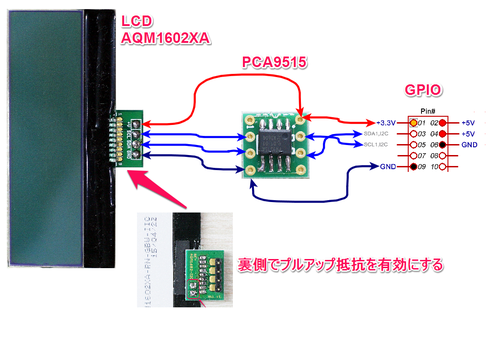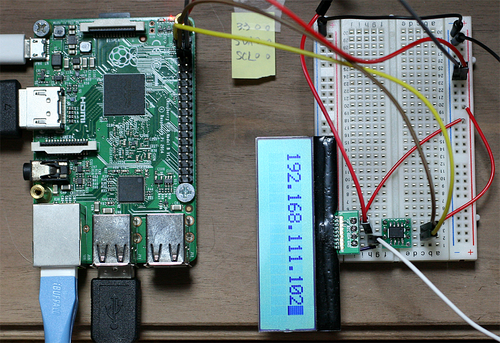Raspberry PiにふられたIPアドレスをHDMIディスプレイ以外で知る方法 (3) LCD
■I2C接続のLCDモジュールAQM1602AXにIPアドレスを表示
こちらの記事に掲載したように、ラズパイのI2CラインにそのままAQM1602AXをつないでも、認識しませんでした。バス・リピータPCA9515ADを利用します。
前回の記事でも利用しましたが、IPアドレスはhostname -Iを実行した結果を利用します。
●LCDモジュールとの接続
●プログラム
| import commands |
シェル・コマンドの実行モジュールを利用します。Python2.6で撤廃されたと説明されていますが、まだ利用できます。
| commands.getoutput("hostname -I")[0:15] |
IPアドレスとMACアドレスが返ってきます。IPアドレスの全桁は最大15文字なので、[0:15]で先頭から15文字を切り取ります。
| #!usr/bin/env python # -*- coding: utf-8 -*- import smbus import time import commands i2c = smbus.SMBus(1) # 1 is bus number
#main |
実行結果です。