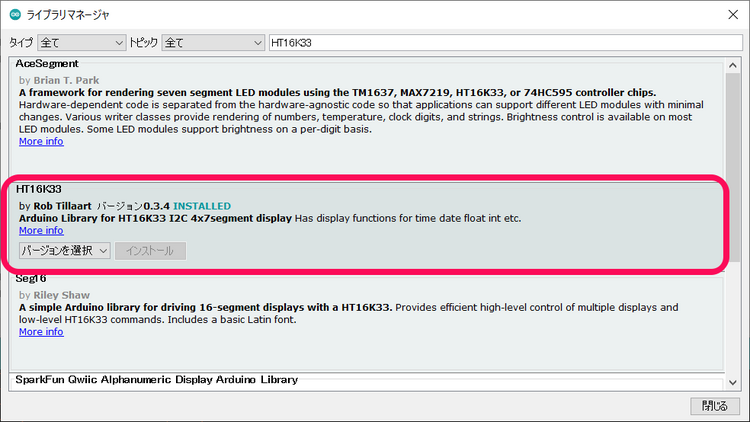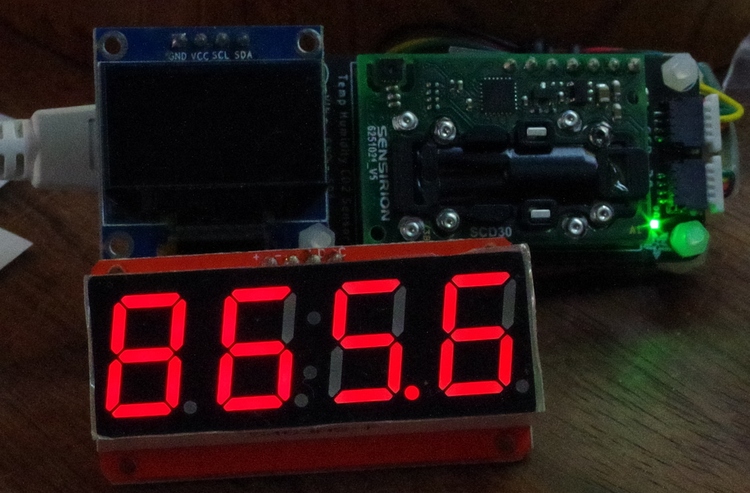CO2センサを使う⑪7セグメントLEDに表示
CO2センサを使う⑧AdafruitのSCD-30ボードをESP32につないでBLEペリフェラルに
では、OLEDディスプレイに、測定したCO2の値を表示しました。遠くからは読み取りにくいので、同じI2Cバスにつなげて表示のできる7セグメントLEDに表示を変更します。4桁です。通常500~2000ppmの濃度なので、桁数は十分だと思います。
●コントローラはHT16K33
4桁7セグメントLEDボードのコントローラはHT16K33の製品を使いました。アマゾンで入手したものです。
ライブラリを管理でHT16K33を検索欄に入れます。RobTillaart/HT16K33のライブラリを利用します。
サンプルのdemo1.inoを動かし、必要な記述を第8回のプログラムに組み込みます。
●スケッチ
/*
Based on Neil Kolban example for IDF: https://github.com/nkolban/esp32-snippets/blob/master/cpp_utils/tests/BLE%20Tests/SampleServer.cpp
Ported to Arduino ESP32 by Evandro Copercini
updates by chegewara
*/
#include <BLEDevice.h>
#include <BLEUtils.h>
#include <BLEServer.h>
BLEServer *pServer = NULL;
BLECharacteristic * pTxCharacteristic;
bool deviceConnected = false;
bool oldDeviceConnected = false;
uint32_t txValue = 0;
#include "HT16K33.h"
HT16K33 seg(0x70);
// See the following for generating UUIDs:
// https://www.uuidgenerator.net/
#define SERVICE_UUID "6E400001-B5A3-F393-E0A9-E50E24DCCA9E" // UART service UUID
#define CHARACTERISTIC_UUID_TX "6E400003-B5A3-F393-E0A9-E50E24DCCA9E"
class MyServerCallbacks: public BLEServerCallbacks {
void onConnect(BLEServer* pServer) {
deviceConnected = true;
};
void onDisconnect(BLEServer* pServer) {
deviceConnected = false;
}
};
#include <Adafruit_SCD30.h>
Adafruit_SCD30 scd30;
float CO2 = 0;
float readSCD30() {
if (scd30.dataReady()){
if (!scd30.read()){ Serial.println("Error reading sensor data"); return -1; }
return scd30.CO2;
}
}
void setup() {
Serial.begin(115200);
while (!Serial);
Serial.println("Starting BLE work!");
seg.begin();
seg.displayOn();
seg.brightness(2);
seg.displayClear();
if (!scd30.begin()) {
Serial.println("Failed to find SCD30 chip");
while (1) { delay(10); }
}
BLEDevice::init("ESP32 SCD30_CO2_UART"); // local name
pServer = BLEDevice::createServer(); // Create the BLE Device
pServer->setCallbacks(new MyServerCallbacks());
BLEService *pService = pServer->createService(SERVICE_UUID); // Create the BLE Service
// Create a BLE Characteristic
pTxCharacteristic = pService->createCharacteristic(
CHARACTERISTIC_UUID_TX,
BLECharacteristic::PROPERTY_NOTIFY
);
pService->start(); // Start the service
// Start advertising
pServer->getAdvertising()->start();
Serial.println("Waiting a client connection to notify...");
}
void loop() {
Serial.print("\n--CO2 ");
float CO2 = readSCD30();
Serial.print(CO2);Serial.println("ppm");
txValue = (int)CO2;
if (deviceConnected) {
pTxCharacteristic->setValue(txValue);
pTxCharacteristic->notify();
delay(10); // bluetooth stack will go into congestion, if too many packets are sent
}
// disconnecting
if (!deviceConnected && oldDeviceConnected) {
delay(500); // give the bluetooth stack the chance to get things ready
pServer->startAdvertising(); // restart advertising
Serial.println("start advertising");
oldDeviceConnected = deviceConnected;
}
// connecting
if (deviceConnected && !oldDeviceConnected) {
// do stuff here on connecting
oldDeviceConnected = deviceConnected;
}
seg.displayClear();
seg.displayFloat(CO2);
delay(2000);
}
実行中の様子です。