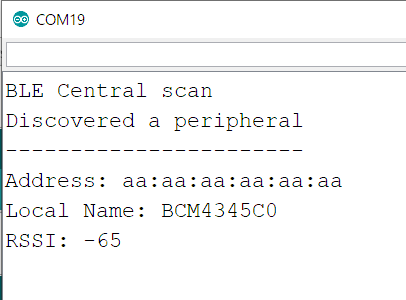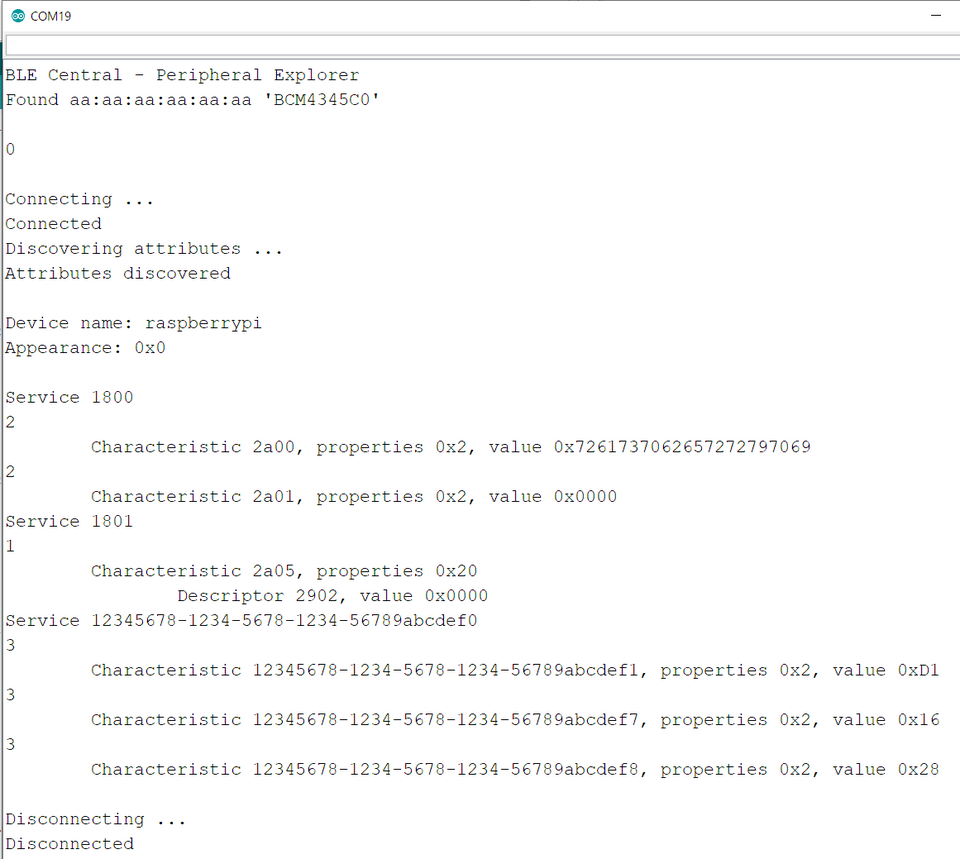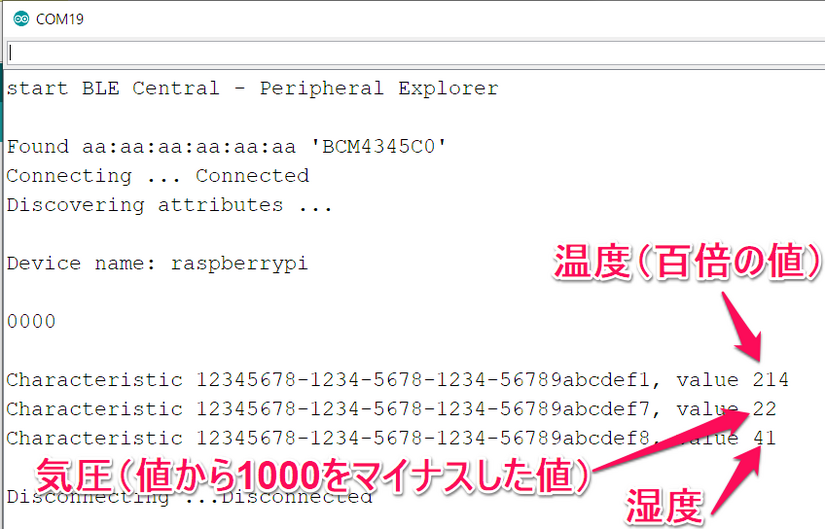初めてのBLE (12) Raspberry Piでペリフェラル④Nano 33 BLE Senseをセントラルに
前回、ラズパイで、センサBME280の出力をBLE経由でアドバタイジングするペリフェラルを作りました。ここでは、Arduino Nano 33 BLE Senseにセントラルの機能をもたせてアクセスします。
●scan
サンプル・スケッチのscanをNano 33 BLE Senseに入れて実行します。Local Nameは[RPi]を登録していたのですが、今日は、変更前の名前が出ています。AddressもAA:AA:AA:AA:AA:AAと異常な値です。最初のラズパイを動かしたときは、DC:...でしたが、bluetoothctlを使った後に、このアドレスになりました。
●PeripheralExplorer
第7回で動かしたPeripheralExplorerのLocal NameをBCM4345C0に変更して実行します。ラズパイで公開しているものを全部読み出したようです。
●BME280の値だけの出力
UUIDが12345678で始まるのだけに絞って表示します。
/*
Peripheral Explorer
This example scans for BLE peripherals until one with a particular name ("LED")
is found. Then connects, and discovers + prints all the peripheral's attributes.
The circuit:
- Arduino MKR WiFi 1010, Arduino Uno WiFi Rev2 board, Arduino Nano 33 IoT,
Arduino Nano 33 BLE, or Arduino Nano 33 BLE Sense board.
You can use it with another board that is compatible with this library and the
Peripherals -> LED example.
This example code is in the public domain.
*/
#include <ArduinoBLE.h>
void setup() {
Serial.begin(9600);
while (!Serial);
// begin initialization
if (!BLE.begin()) {
Serial.println("starting BLE failed!");
while (1);
}
Serial.println("start BLE Central - Peripheral Explorer");
// start scanning for peripherals
BLE.scan();
}
int i=0;
void loop() {
// check if a peripheral has been discovered
BLEDevice peripheral = BLE.available();
delay(2000);
if (peripheral) {
// discovered a peripheral, print out address, local name, and advertised service
Serial.print("\nFound ");
Serial.print(peripheral.address());
Serial.print(" '");
Serial.print(peripheral.localName());
Serial.print("' ");
// Serial.print(peripheral.advertisedServiceUuid());
Serial.println();
// see if peripheral is a LED
if (peripheral.localName() == "BCM4345C0") {
// stop scanning
BLE.stopScan();
// Serial.print("Service ");
// Serial.println(service.uuid());
//
explorerPeripheral(peripheral);
// peripheral disconnected, we are done
while (1) {
// do nothing
}
}
}
delay(100);BLE.scan();
// i = i +1;Serial.print(i);
}
void explorerPeripheral(BLEDevice peripheral) {
// connect to the peripheral
Serial.print("Connecting ...");
if (peripheral.connect()) {
Serial.println(" Connected");
} else {
Serial.println("Failed to connect!");
return;
}
// discover peripheral attributes
Serial.println("Discovering attributes ...");
if (peripheral.discoverAttributes()) {
// Serial.println("Attributes discovered");
} else {
Serial.println("Attribute discovery failed!");
peripheral.disconnect();
return;
}
// read and print device name of peripheral
Serial.println();
Serial.print("Device name: ");
Serial.println(peripheral.deviceName());
// Serial.print("Appearance: 0x");
// Serial.println(peripheral.appearance(), HEX);
Serial.println();
// loop the services of the peripheral and explore each
for (int i = 0; i < peripheral.serviceCount(); i++) {
BLEService service = peripheral.service(i);
exploreService(service);
}
Serial.println();
// we are done exploring, disconnect
Serial.print("\nDisconnecting ...");
peripheral.disconnect();
Serial.println("Disconnected");
}
void exploreService(BLEService service) {
// print the UUID of the service
// Serial.print("Service ");
// Serial.println(service.uuid());
// loop the characteristics of the service and explore each
for (int i = 0; i < service.characteristicCount(); i++) {
BLECharacteristic characteristic = service.characteristic(i);
exploreCharacteristic(characteristic);
}
}
void exploreCharacteristic(BLECharacteristic characteristic) {
// print the UUID and properties of the characteristic
//Serial.print((String(characteristic.uuid())).substring(0,7));
if ((String(characteristic.uuid())).substring(0,8) == "12345678") {
Serial.print("\nCharacteristic ");
Serial.print(characteristic.uuid());
// Serial.print(", properties 0x");
// Serial.print(characteristic.properties(), HEX);
// check if the characteristic is readable
if (characteristic.canRead()) {
// read the characteristic value
characteristic.read();
if (characteristic.valueLength() > 0) {
// print out the value of the characteristic
Serial.print(", value ");
printData(characteristic.value(), characteristic.valueLength());
}
}
}
// Serial.println();
// loop the descriptors of the characteristic and explore each
for (int i = 0; i < characteristic.descriptorCount(); i++) {
BLEDescriptor descriptor = characteristic.descriptor(i);
exploreDescriptor(descriptor);
}
}
void exploreDescriptor(BLEDescriptor descriptor) {
// print the UUID of the descriptor
// Serial.print("\t\tDescriptor ");
// Serial.print(descriptor.uuid());
// read the descriptor value
descriptor.read();
// print out the value of the descriptor
// Serial.print(", value");
printData(descriptor.value(), descriptor.valueLength());
Serial.println();
}
void printData(const unsigned char data[], int length) {
for (int i = 0; i < length; i++) {
unsigned char b = data[i];
if (b < 16) {
Serial.print("0");
}
Serial.print(b);
}
}
実行結果です。
第9回の後半で調べたように、connectしてそのままにしておくと約30秒でdisconnectされます。