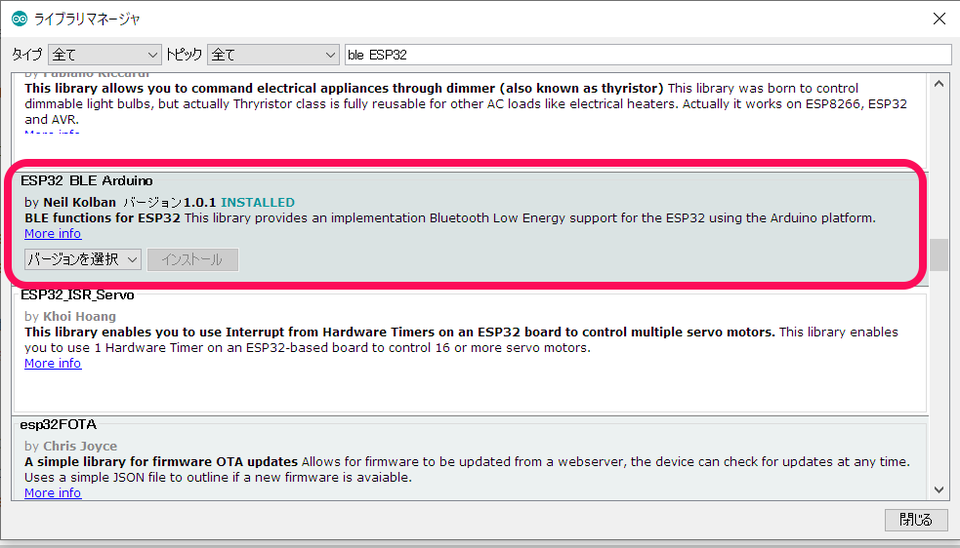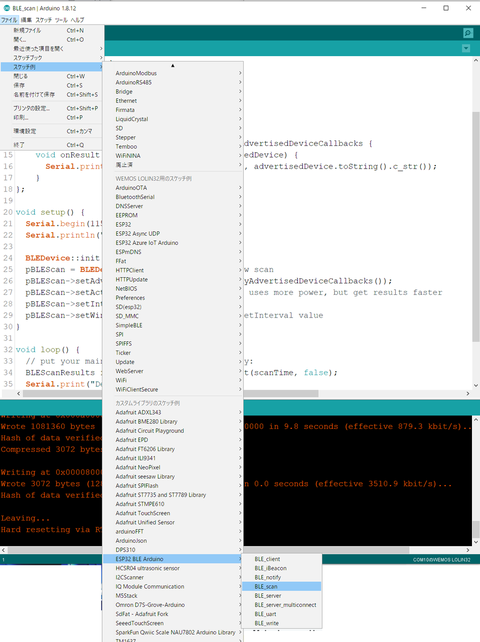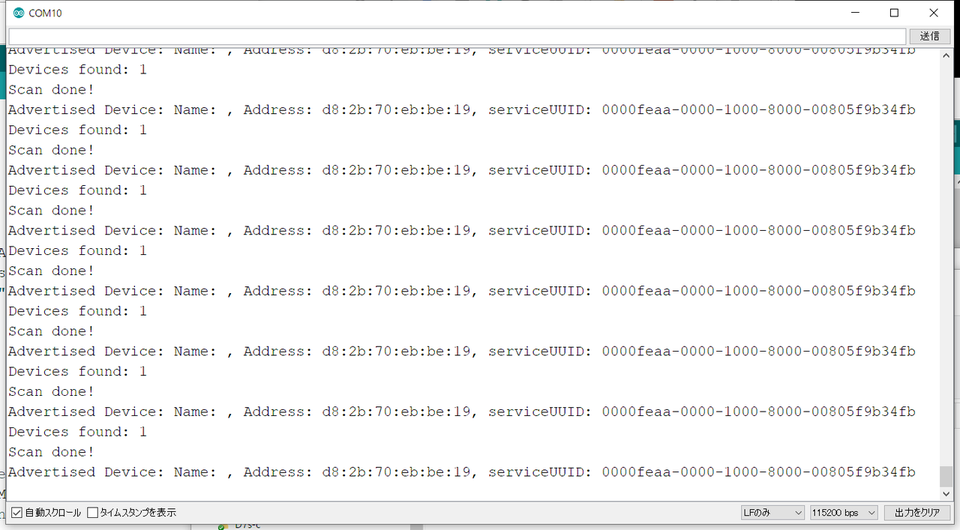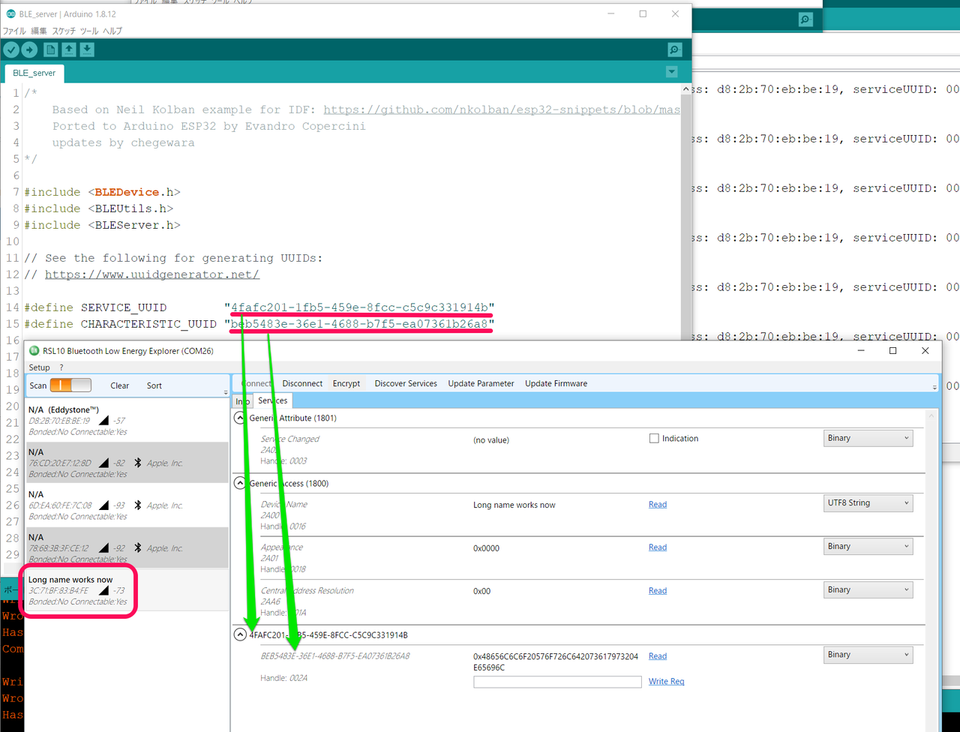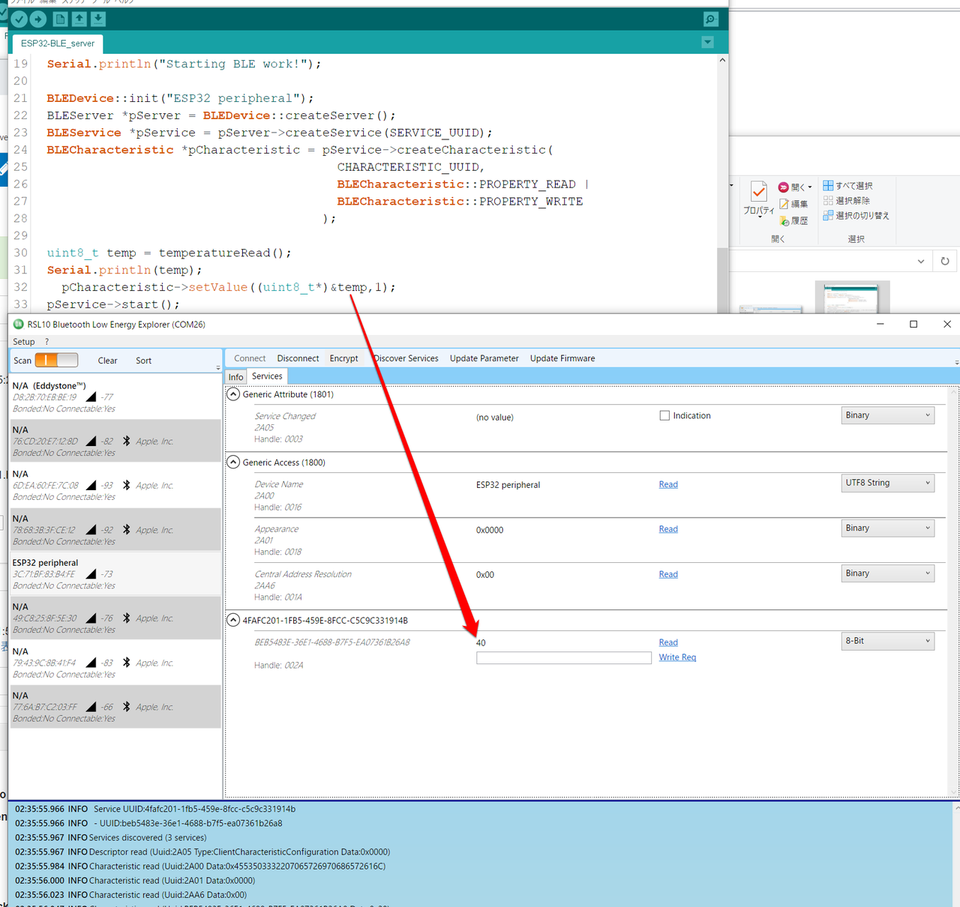初めてのBLE (13) ESP32でペリフェラル①ESP32のCPU温度
ESP32ボード(Wemos LOLIN32)をペリフェラルにする実験をします。利用するライブラリESP32 BLE for Arduinoでは、ペリフェラルはサーバ、セントラルはクライアントと呼んでいます。
●ESP32 BLE for Arduinoのインストール
ESP32でArduino IDEを利用する方法は、こちらを参照してください。BLEは、ライブラリ管理から、「ble ESP32」の検索で見つかったESP32 BLE for Arduinoをインストールします。
(2020/4/7)ESP32のシステム導入したのち、最新の状態になっているとBLEのライブラリが含まれているというご指摘をいただきました。サンプルの中にすでにESP32 BLE Arduinoが見えている場合は、この作業は不要です。
●BLE_scan
正常にライブラリが組み込まれたかどうかを確認するために、サンプル・スケッチのBLE_scanを読み込み、コンパイル、実行します。
micro:bitを見つけてきました。
●BLE_server
サンプル・スケッチからBLE_serverを読み込み、コンパイル、実行します。
オン・セミコンダクターのBLEであるRSL10 Bluetooth Low Enaergy Exploerを使って情報を見ます。セントラルの立場です。connectで接続し、Discover Serviceでサービスを表示しました。
スケッチ内のServiceとCharacteristicが正しく読み取れています。
ESP32のCPU温度は、temperatureRead()で読み取れます。この値をpCharacteristic->setValue()で送ります。
21行で、Local Nameを変更しました。
30~32行で温度をValueにセットします。
/*
Based on Neil Kolban example for IDF: https://github.com/nkolban/esp32-snippets/blob/master/cpp_utils/tests/BLE%20Tests/SampleServer.cpp
Ported to Arduino ESP32 by Evandro Copercini
updates by chegewara
*/
#include <BLEDevice.h>
#include <BLEUtils.h>
#include <BLEServer.h>
// See the following for generating UUIDs:
// https://www.uuidgenerator.net/
#define SERVICE_UUID "4fafc201-1fb5-459e-8fcc-c5c9c331914b"
#define CHARACTERISTIC_UUID "beb5483e-36e1-4688-b7f5-ea07361b26a8"
void setup() {
Serial.begin(115200);
Serial.println("Starting BLE work!");
BLEDevice::init("ESP32 peripheral");
BLEServer *pServer = BLEDevice::createServer();
BLEService *pService = pServer->createService(SERVICE_UUID);
BLECharacteristic *pCharacteristic = pService->createCharacteristic(
CHARACTERISTIC_UUID,
BLECharacteristic::PROPERTY_READ |
BLECharacteristic::PROPERTY_WRITE
);
uint8_t temp = temperatureRead();
Serial.println(temp);
pCharacteristic->setValue((uint8_t*)&temp,1);
pService->start();
// BLEAdvertising *pAdvertising = pServer->getAdvertising(); // this still is working for backward compatibility
BLEAdvertising *pAdvertising = BLEDevice::getAdvertising();
pAdvertising->addServiceUUID(SERVICE_UUID);
pAdvertising->setScanResponse(true);
pAdvertising->setMinPreferred(0x06); // functions that help with iPhone connections issue
pAdvertising->setMinPreferred(0x12);
BLEDevice::startAdvertising();
// Serial.println("Characteristic defined! Now you can read it in your phone!");
}
void loop() {
// put your main code here, to run repeatedly:
delay(2000);
}
実行します。温度は届いていました。