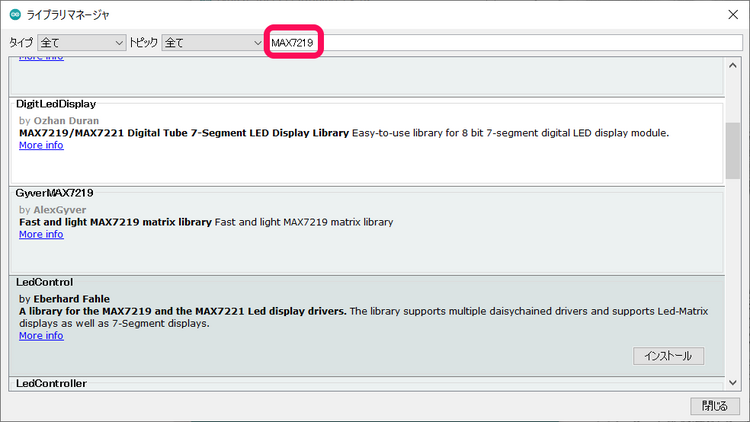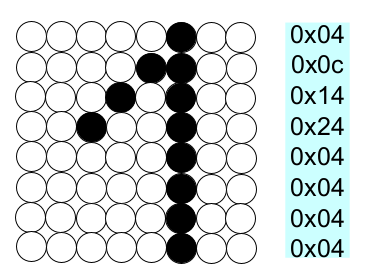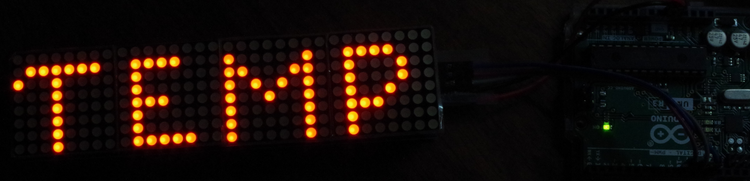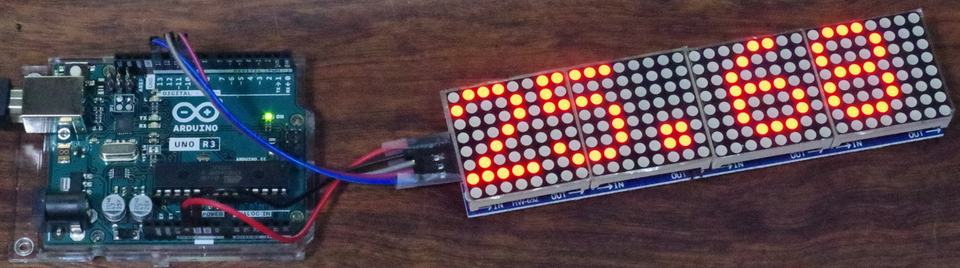初めてのArduino ③ UNOボードに表示器をつなぐ(その2 ドット・マトリクス表示器のスケッチ)
Arduino UNOに表示器をSPIバスで接続しました。表示器のコントローラMAX7219のライブラリを利用してスケッチを書きます。
アマゾンで購入した表示器の説明にGitHubの案内がありました。製品はArduinoとラズパイで使えると説明していましたが、GitHubのページにはラズパイのドライバの説明だけでした。
Arduino IDE 2.0 RC(2.0.0-rc5)で画面左のライブラリのアイコンをクリックし、キーワードMAX7219で検索して見つけた中の一つのライブラリをインストールしましたが、失敗しました。
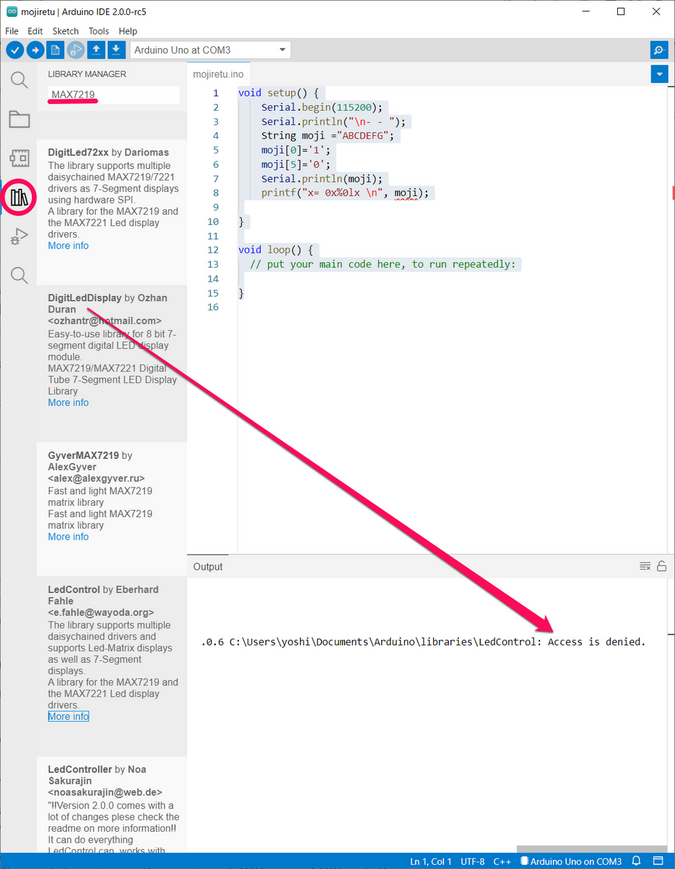
Arduino IDE 1.8.19を使ってライブラリをインストールします。ライブラリや新規に作ったスケッチの保存場所は、二つの開発ソフトは同じディレクトリを使います。
●ライブラリを管理
メニューのツールからライブラリを管理を選ぶと、ライブラリマネージャが立ち上がります。検索欄にMAX7219を入れます。
たくさん表示されるので、どれをインストールしてよいかわかりません。More infoをクリックして、Matrixに対応してそうなのを確認し、インストールしました。
入手したMAX7219ボードは、8×8のマトリックスLEDが四つ接続されています。サンプルのスケッチを読み込み、SPIバスのピンを修正して実行します。すると、方向や反転するなど正しく文字が表示されないものがたくさんありました。
ほぼ全部を動かした結果、LEDMatrixDriverとGyverMAX7219のライブラリで正しく文字が表示されました。GyverMAX7219は、コメントがロシア語かウクライナ語と英語が混在して読みにくいです。LEDMatrixDriverを使うことにします。
ソースはhttps://github.com/bartoszbielawski/LEDMatrixDriverにあります。
●ベーシックなLEDMatrixDriverのスケッチ
サンプルのMarqueeTextを修正しました。SPIバスを使うので、CSをD10に変更します。マイコンから表示器に命令とデータを送るだけなので、MISO端子は接続しません。
| MAX7219ボード | ArduinoUNO |
|---|---|
| Vcc | 5V |
| GND | GND |
| Din | 12 MOSI |
| CS | 10 |
| CLK | 13 SCK |
筆者の環境では保存時にハングアップします。少したって強制終了させるとファイルはできていました。次回から読み込みもできます。
文字データの構成です。{0x04,0x0c,0x14,0x24,0x04,0x04,0x04,0x04}, // 1
上から1列ずつ、光らす部分を'1'にしてデータに直します。
とても読みづらいです。次回、整理します。
#include <LEDMatrixDriver.hpp>
const uint8_t LEDMATRIX_CS_PIN = 10;
const int LEDMATRIX_SEGMENTS = 4;
const int LEDMATRIX_WIDTH = LEDMATRIX_SEGMENTS * 8;
LEDMatrixDriver lmd(LEDMATRIX_SEGMENTS, LEDMATRIX_CS_PIN);
char text[] = "TEMP=26C";
// Marquee speed (lower nubmers = faster)
const int ANIM_DELAY = 80;
void setup() {
// init the display
lmd.setEnabled(true);
lmd.setIntensity(2); // 0 = low, 10 = high
}
int x=0, y=0; // start top left
// This is the font definition. You can use http://gurgleapps.com/tools/matrix to create your own font or sprites.
// If you like the font feel free to use it. I created it myself and donate it to the public domain.
byte font[95][8] = { {0,0,0,0,0,0,0,0}, // SPACE
{0x10,0x18,0x18,0x18,0x18,0x00,0x18,0x18}, // EXCL
{0x28,0x28,0x08,0x00,0x00,0x00,0x00,0x00}, // QUOT
{0x00,0x0a,0x7f,0x14,0x28,0xfe,0x50,0x00}, // #
{0x10,0x38,0x54,0x70,0x1c,0x54,0x38,0x10}, // $
{0x00,0x60,0x66,0x08,0x10,0x66,0x06,0x00}, // %
{0,0,0,0,0,0,0,0}, // &
{0x00,0x10,0x18,0x18,0x08,0x00,0x00,0x00}, // '
{0x02,0x04,0x08,0x08,0x08,0x08,0x08,0x04}, // (
{0x40,0x20,0x10,0x10,0x10,0x10,0x10,0x20}, // )
{0x00,0x10,0x54,0x38,0x10,0x38,0x54,0x10}, // *
{0x00,0x08,0x08,0x08,0x7f,0x08,0x08,0x08}, // +
{0x00,0x00,0x00,0x00,0x00,0x18,0x18,0x08}, // COMMA
{0x00,0x00,0x00,0x00,0x7e,0x00,0x00,0x00}, // -
{0x00,0x00,0x00,0x00,0x00,0x00,0x06,0x06}, // DOT
{0x00,0x04,0x04,0x08,0x10,0x20,0x40,0x40}, // /
{0x00,0x38,0x44,0x4c,0x54,0x64,0x44,0x38}, // 0
{0x04,0x0c,0x14,0x24,0x04,0x04,0x04,0x04}, // 1
{0x00,0x30,0x48,0x04,0x04,0x38,0x40,0x7c}, // 2
{0x00,0x38,0x04,0x04,0x18,0x04,0x44,0x38}, // 3
{0x00,0x04,0x0c,0x14,0x24,0x7e,0x04,0x04}, // 4
{0x00,0x7c,0x40,0x40,0x78,0x04,0x04,0x38}, // 5
{0x00,0x38,0x40,0x40,0x78,0x44,0x44,0x38}, // 6
{0x00,0x7c,0x04,0x04,0x08,0x08,0x10,0x10}, // 7
{0x00,0x3c,0x44,0x44,0x38,0x44,0x44,0x78}, // 8
{0x00,0x38,0x44,0x44,0x3c,0x04,0x04,0x78}, // 9
{0x00,0x18,0x18,0x00,0x00,0x18,0x18,0x00}, // :
{0x00,0x18,0x18,0x00,0x00,0x18,0x18,0x08}, // ;
{0x00,0x10,0x20,0x40,0x80,0x40,0x20,0x10}, // <
{0x00,0x00,0x7e,0x00,0x00,0xfc,0x00,0x00}, // =
{0x00,0x08,0x04,0x02,0x01,0x02,0x04,0x08}, // >
{0x00,0x38,0x44,0x04,0x08,0x10,0x00,0x10}, // ?
{0x00,0x30,0x48,0xba,0xba,0x84,0x78,0x00}, // @
{0x00,0x1c,0x22,0x42,0x42,0x7e,0x42,0x42}, // A
{0x00,0x78,0x44,0x44,0x78,0x44,0x44,0x7c}, // B
{0x60,0x60,0x1c,0x12,0x20,0x20,0x12,0x0c}, // C
{0x00,0x7c,0x42,0x42,0x42,0x42,0x44,0x78}, // D
{0x00,0x78,0x40,0x40,0x70,0x40,0x40,0x7c}, // E
{0x00,0x7c,0x40,0x40,0x78,0x40,0x40,0x40}, // F
{0x00,0x3c,0x40,0x40,0x5c,0x44,0x44,0x78}, // G
{0x00,0x42,0x42,0x42,0x7e,0x42,0x42,0x42}, // H
{0x00,0x7c,0x10,0x10,0x10,0x10,0x10,0x7e}, // I
{0x00,0x7e,0x02,0x02,0x02,0x02,0x04,0x38}, // J
{0x00,0x44,0x48,0x50,0x60,0x50,0x48,0x44}, // K
{0x00,0x40,0x40,0x40,0x40,0x40,0x40,0x7c}, // L
{0x00,0x82,0xc6,0xaa,0x92,0x82,0x82,0x82}, // M
{0x00,0x42,0x42,0x62,0x52,0x4a,0x46,0x42}, // N
{0x00,0x3c,0x42,0x42,0x42,0x42,0x44,0x38}, // O
{0x00,0x78,0x44,0x44,0x48,0x70,0x40,0x40}, // P
{0x00,0x3c,0x42,0x42,0x52,0x4a,0x44,0x3a}, // Q
{0x00,0x78,0x44,0x44,0x78,0x50,0x48,0x44}, // R
{0x00,0x38,0x40,0x40,0x38,0x04,0x04,0x78}, // S
{0x00,0x7e,0x90,0x10,0x10,0x10,0x10,0x10}, // T
{0x00,0x42,0x42,0x42,0x42,0x42,0x42,0x3e}, // U
{0x00,0x42,0x42,0x42,0x42,0x44,0x28,0x10}, // V
{0x80,0x82,0x82,0x92,0x92,0x92,0x94,0x78}, // W
{0x00,0x42,0x42,0x24,0x18,0x24,0x42,0x42}, // X
{0x00,0x44,0x44,0x28,0x10,0x10,0x10,0x10}, // Y
{0x00,0x7c,0x04,0x08,0x7c,0x20,0x40,0xfe}, // Z
// (the font does not contain any lower case letters. you can add your own.)
}; // {}, //
void loop()
{
// Draw the text to the current position
int len = strlen(text);
drawString(text, len, x, 0);
// In case you wonder why we don't have to call lmd.clear() in every loop: The font has a opaque (black) background...
// Toggle display of the new framebuffer
lmd.display();
// Wait to let the human read the display
delay(2000);
drawString("25C ", 4, x, 0);
lmd.display();
delay(2000);
}
/**
* This function draws a string of the given length to the given position.
*/
void drawString(char* text, int len, int x, int y )
{
for( int idx = 0; idx < len; idx ++ )
{
int c = text[idx] - 32;
// stop if char is outside visible area
if( x + idx * 8 > LEDMATRIX_WIDTH )
return;
// only draw if char is visible
if( 8 + x + idx * 8 > 0 )
drawSprite( font[c], x + idx * 8, y, 8, 8 );
}
}
/**
* This draws a sprite to the given position using the width and height supplied (usually 8x8)
*/
void drawSprite( byte* sprite, int x, int y, int width, int height )
{
// The mask is used to get the column bit from the sprite row
byte mask = B10000000;
for( int iy = 0; iy < height; iy++ )
{
for( int ix = 0; ix < width; ix++ )
{
lmd.setPixel(x + ix, y + iy, (bool)(sprite[iy] & mask ));
// shift the mask by one pixel to the right
mask = mask >> 1;
}
// reset column mask
mask = B10000000;
}
}
●(参考)GyverMAX7219を使った例
// подключаем дисплей 32х16 (две сборки по 4 матрицы)
// демо 6 эффектов, меняются каждые 5 секунд
//#define MAX_SPI_SPEED 500000 // дефайн для изменения скорости SPI, по умолч 1000000
#include <GyverMAX7219.h>
#define AM_W 32 // 4 матрицы (32 точки)
#define AM_H 8 // 2 матрицы (16 точек)
// дисплей 4х2, пин CS 5, остальные на аппаратный SPI
MAX7219 < 13, 11, 10 > mtrx;
void setup() {
mtrx.begin();
mtrx.setBright(1);
for (int i=0; i<68; i++){
//mtrx.clear();
mtrx.setCursor(i*-1,0);
mtrx.println("Temperature");
mtrx.update();
delay(20);
}
delay(500);
mtrx.clear();
mtrx.setCursor(0,0);
mtrx.println("25.68");
mtrx.update();
delay(3000);
}
void loop() {
}